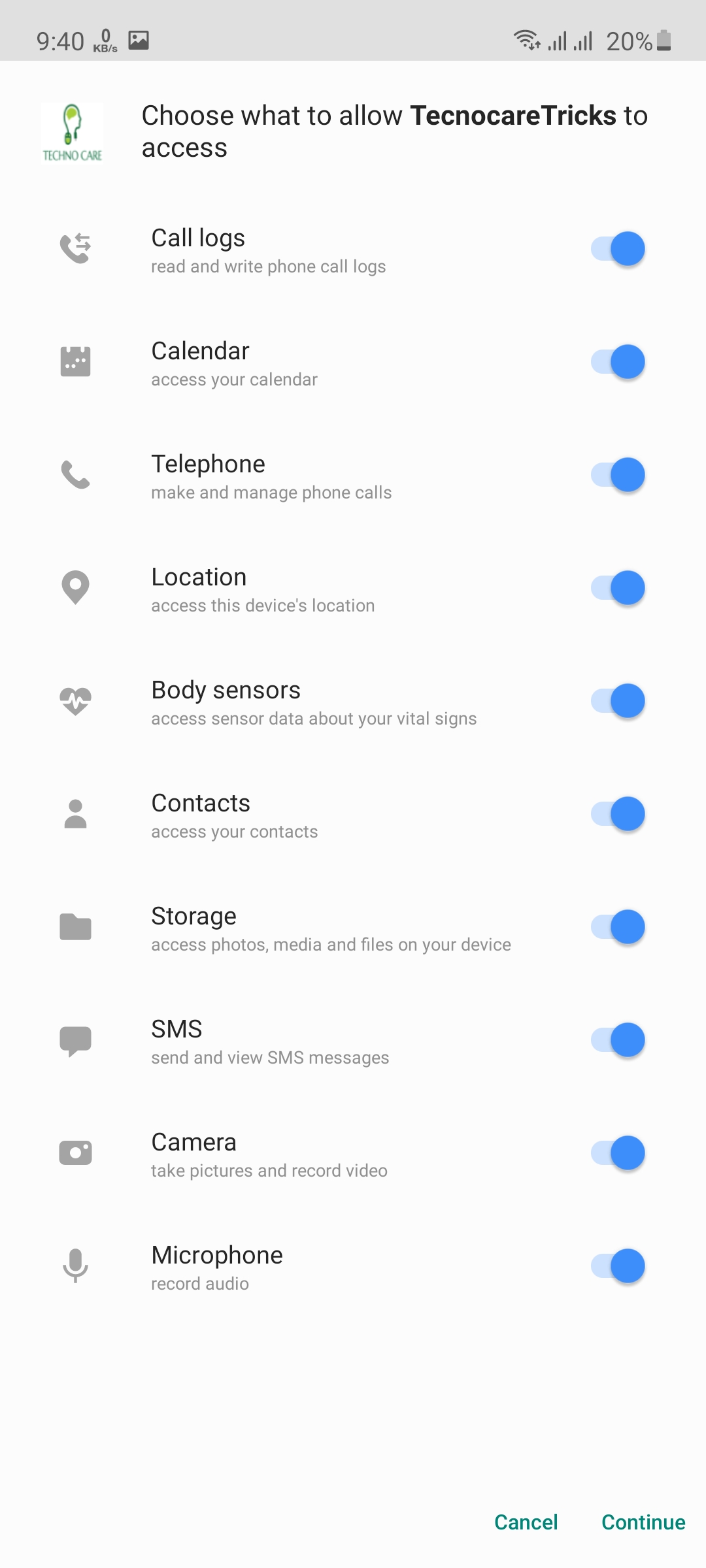Technocare

Technocare Apk Download Free Latest Version For Android Mobiles and Tablets To Bypass Factory Reset Protection of any Android device instantly.
Do you know what happened when you forgot your Google account on your Android device, and now your device is stuck? Technocare Apk is the best solution to this problem, It is the newest Android application, that allows you to bypass factory reset protections.
Since most people are not familiar with FRP, we will start here. FRP is the basic security system, which was added in the background of your Android device. However, you will never remember how it was turned on because you will not remember that your device has that feature.
In other words, it doesn’t require any kind of permission to activate, and it will take place automatically once you sign up for a Google account for the first time after purchasing the device. By doing so, the FRP will register your device to the Google ID provided during purchase.
Whenever you decide to reset your smartphone, you will have to enter your registered Google id. There may be many different reasons why your device will not accept your registered Google id, such as glitches or other issues, and therefore, we have come up with the best solution for you.
In this article, the purpose is to share all of the things you may have heard about this tool similar to the Easy FRP Bypass and Remote 1. Stay with us for a while and learn more about it. If you have any questions about this application, then please feel free to get in touch with us.
Overview of Technocare Apk
This is an Android tool, which is designed to bypass the factory reset protection on your Android device. It is a simple tool, through which you can remove all the protections on your Android device. It is compatible with all the latest and older versions of Android devices.
In today’s society, there are many types of digital devices available that people love to use and have fun with. You can find many different types of devices, which any person can easily use and enjoy. Each of the devices provides multiple types of services for the users.
In addition to the fact that Android Smartphones offer a variety of types of services, this is very important to people who like to spend their free time with them. You can find various types of services, which you can easily use and have fun. One of the best features is the security services.
Android Security FRP
A number of different types of security measures are available, that protect the data of users. The FRP (Factory Restore Protection) is one of the best security features available on the market. It is designed specifically to protect users’ Android phones with restore protection services.
Having FRP protection on your Gmail account offers a number of advantages, through which users can experience a smooth and safe experience. However, as with anything in life, there are also some common problems that users might face after losing their account credentials.
In order to provide the FRP service, users need to provide the Email address of the users, the main piece of information required is the email address of the users. The security services are also enabled automatically, which is one of the reasons for the lack of awareness by users.
You can register your Android version through an available Email account; this will be automatic in the Android background and will ensure that the security is easily made available to the users. In this way, the data of the users will be protected as well as other information related to them.
The most common problem encountered by most users is forgetting the account information. Therefore, there are numerous types of tools available to help you resolve your problem if you have forgotten your account information, which is one of the most common problems.
The problem is, that there is also an Android tool that claims to offer the same services. But if you are using this tool, you run the risk of such problems occurring to your device, because you could cause your device to have issues with the software, or even hardware.
We are here to offer you some Technocare tricks, which when used along with interesting tips and tricks will show you how to bypass the protection smoothly. There are a number of ways in which you can use this tool in different scenarios. This device is very convenient for you.
FRP Bypass With Technocare
The tool provides some of the best collection of services for Android users, by which they can easily make various changes to their accounts in real-time. Furthermore, the application provides some of the best-detailed information for you all to resolve your problems in the most efficient manner.
Here at Android FRP Prodectiopn, we have prepared the best available application for you so that you can easily control the process of FRP activation and have unlimited fun with it. Get complete information about the Android FRP process and have unlimited fun with it.
It is well known that this amazing tool can easily be used to solve numerous types of problems. Therefore, if you are interested in learning more about this amazing tool, then you don’t have to go anywhere else. Keep on reading and find out more about the Bypass Factor.
There are some situations where you may find yourself stuck after the restoration process has been completed. This Technocare App can be downloaded on your laptop or PC, and be connected to the device. You can transfer the file to your laptop or PC and then run it. The tool has a very intuitive interface.
Suppose your Android phone is working properly, but you want to update the forgotten account of your device. Then, you can simply download this Apk file from this page and install it and it will remove the other registered Id and provide you with the option of adding a new one.
As one of the safest means of gaining access to your smartphone, you can use this tool to unlock two-factor authentication for accessing two-factor authentication for Android Smartphones. But, if you use this tool illegally, you may be in trouble, and we are not responsible.
You can use Technocare tricks Apk as a way of removing the FRP from your device, but you must confirm the ownership of your device before using this app. We hope you will have fun spending time with this amazing device and enjoy your free time with it.
Key Features of the App
There are tons of features in this tool, which you can explore while using it. We also mentioned some of them in the above section, but there are many more. So, we are going to share a list of the main features with you all below.
- Free to Download
- Free to Use
- Easy to Bypass FRP Lock And Bootloader Unlocking
- Bypass without Software or Hardware break
- A smooth way to Bypass And No Security Lock
- Install Custom ROMs And Change Developer Settings
- Best FRP Bypass Tool And FRP Modules
- Technocare Apk Tricks With Unlock FRP Lock
- Google Account Manager Change On Samsung Devices
- Complete Bypass Faster and more efficient
- Compatible With Android Lollipop
- Bypass Google accounts And Enjoy Google Play Services
- No-Ads And FRP Unlocking With Third-Party App
- Technocare Apk FRP Legal Tool For Samsung device
- Change Google Account Details and Enjoy Apex Launcher Apk
- Many more
How to Download Technocare App file?
In order to download it, you just need to tap on the download button provided, which will take you to a secure and working link to download this app. Of course, the bypass process is illegal. Therefore, it is not available in Google Play Store, but we are here to help you.
If you have any kind of problem with the downloading process, then please don’t worry about it. Contact us through the comment section below and we will let you know how to proceed. If you are having any trouble downloading, then please contact us using the comment section below.
Final Words
Technocare Apk file downloads to get the best way to bypass FRP. So, this tool safely, using it illegally only you will be responsible. If you still have any queries about it, then feel free to contact us, through the comment section below. We will try to solve all your problems as soon as possible.