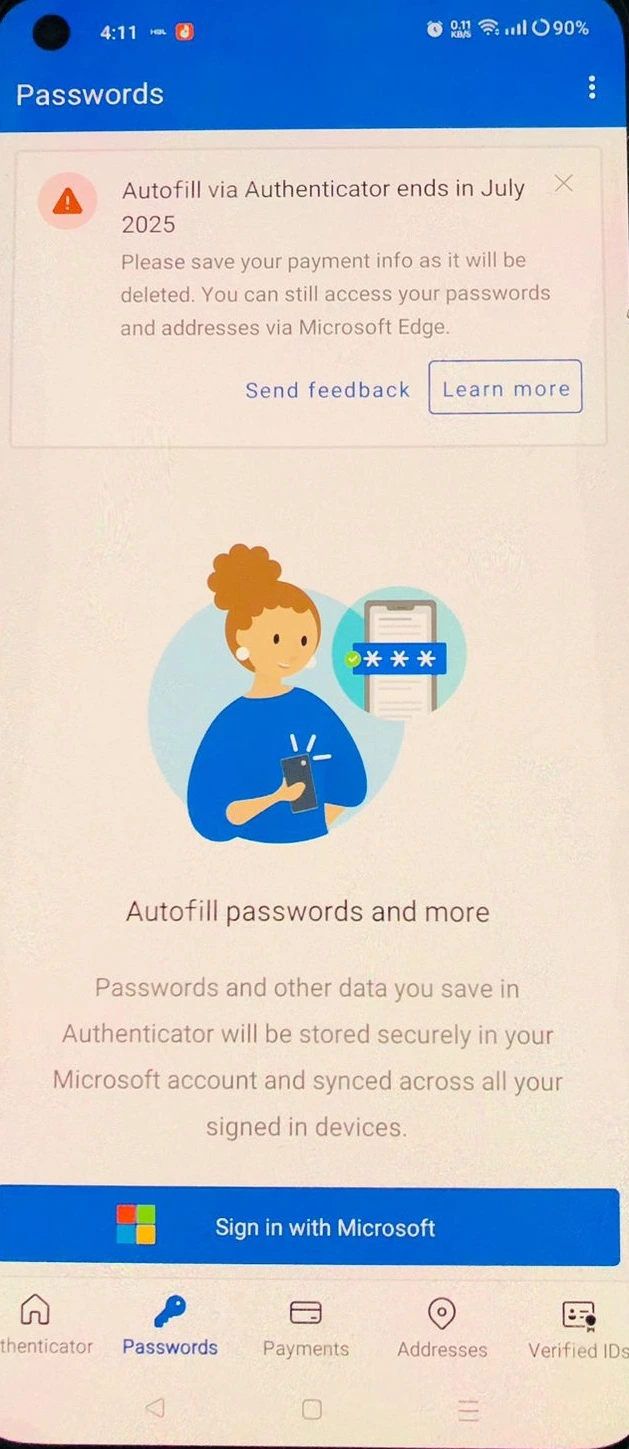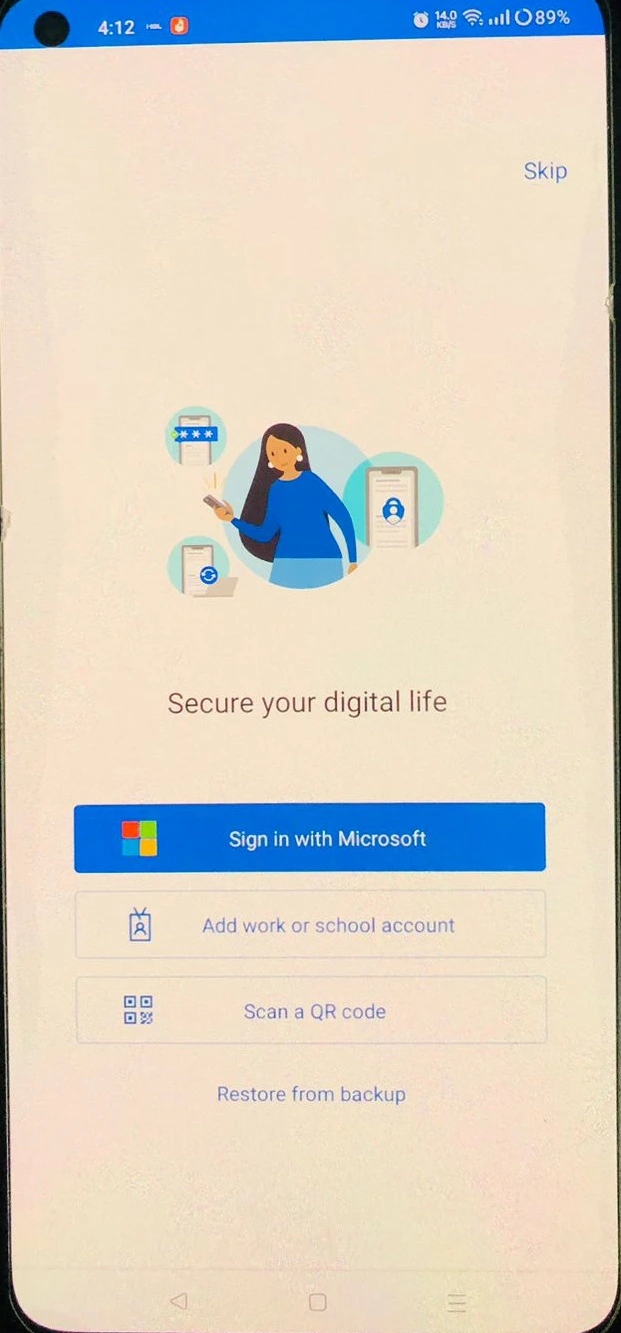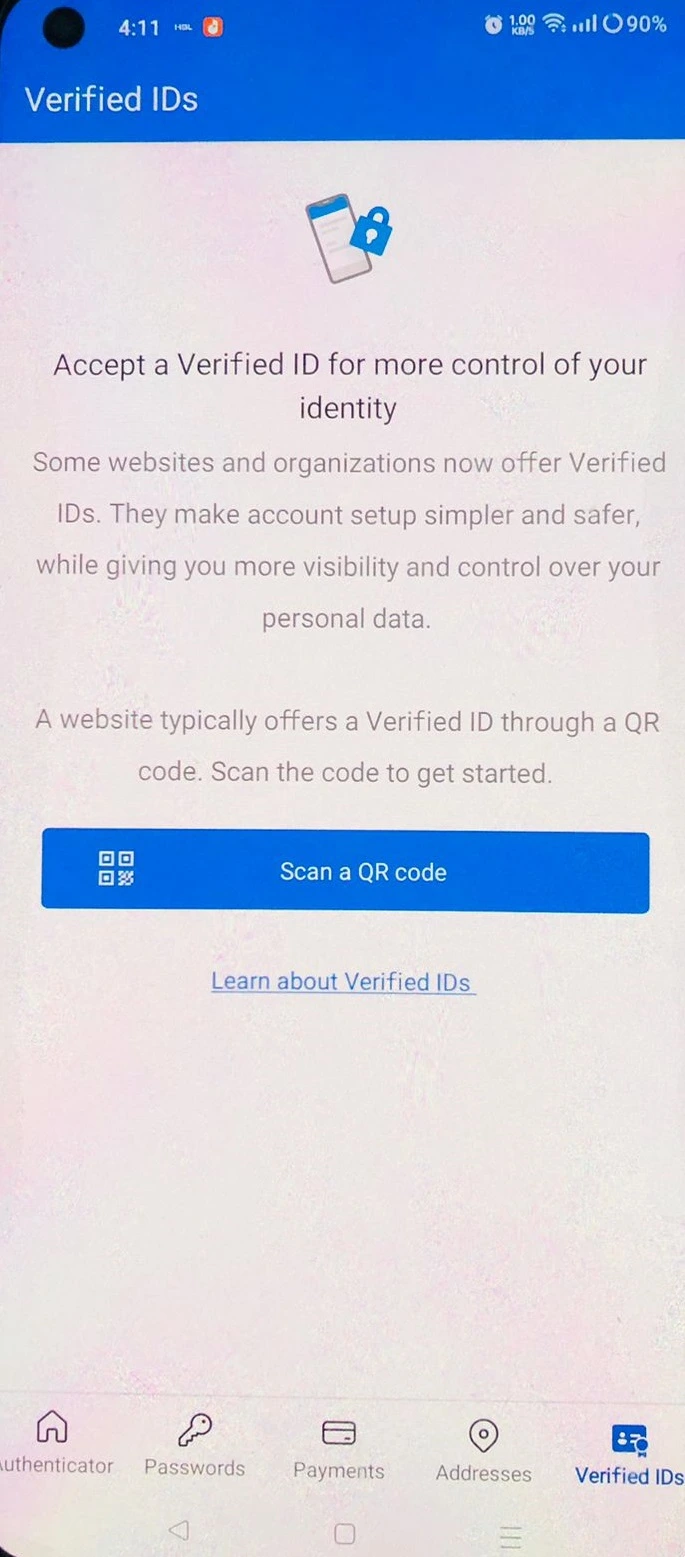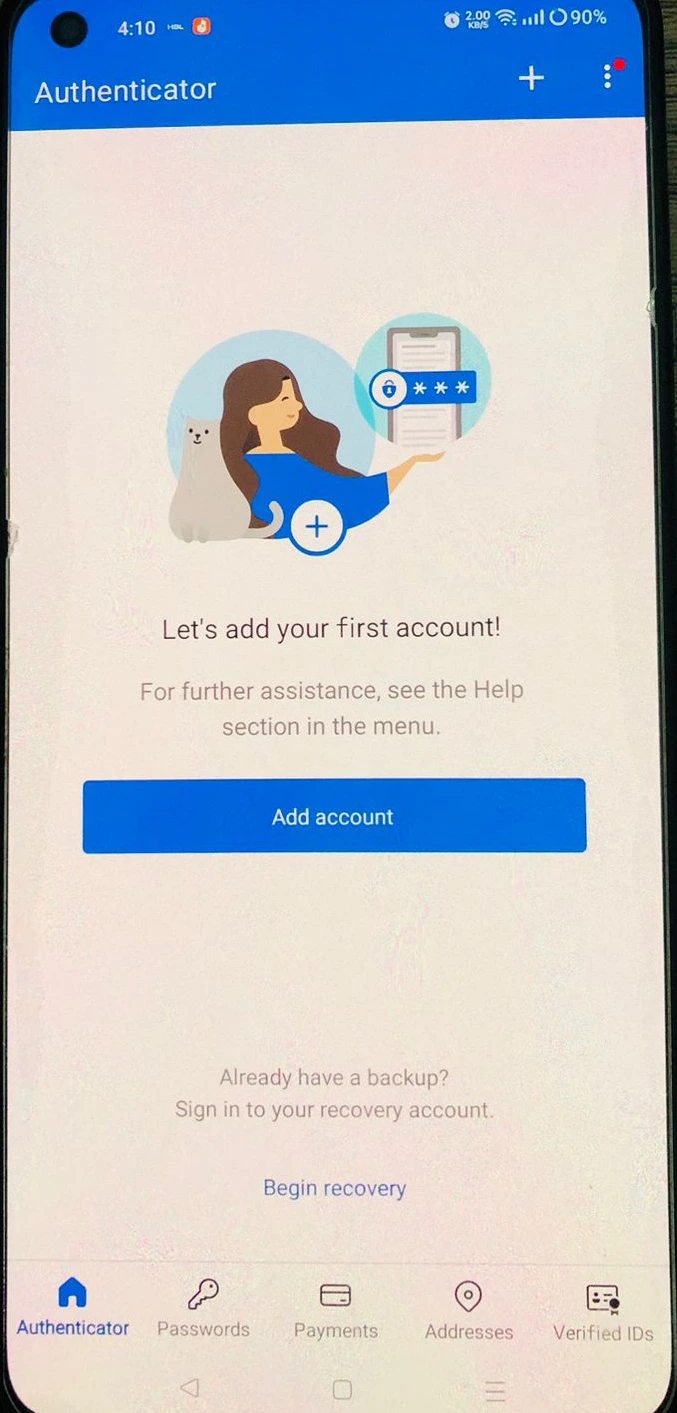Microsoft Authenticator

Microsoft Authenticator Download Free Latest Version For Android Mobile Phones and Tablets to manage your accounts securely across devices.
Nowadays, people need secure and automated tools for managing sensitive data. Many apps are providing this service, but some of them can be trusted. Microsoft Authenticator is a top option for users looking to get an app for managing their data from social accounts to professional information.
If you are looking for a trusted and safe authenticator tool, this particular app is the solution to your needs. It adds an extra layer of security by offering multiple authentication methods. Whether it’s personal information or professional data, this tool keeps it more secure and gives you the option to monitor it.
What is Microsoft Authenticator APK
The Microsoft Authenticator app is a free tool offering you fast and secure login methods which includes multi-factor authentication (MFA), two-factor authentication (2FA), and password-less sign-ins. Developed by the reputable Microsoft Corporation, it is a mobile app available for both Android and iOS devices.
It makes authentication quick and safe. It can be used for securing personal and professional data. The app lets users verify their identity using a code, a notification, or by scanning their fingerprint or face. It works smoothly with Microsoft accounts and also supports other services.
The process of setting up the tool is simple. Just download the app from the Play Store, App Store, or its updated APK from a trusted site like ours and scan the QR code to set up. Users can also provide details manually to get it done. It is compatible with a variety of operating systems like Android, iOS, Windows, and more.
It is useful because you can access different accounts without needing to type passwords again and again. You can protect your Gmail, storage, gaming accounts, and more from unauthorized access. Students and teachers can use it to secure their logins while using Microsoft services.
How Microsoft Authenticator App Works
Once you download and install the app on your device, it will ask you to give some permissions. Just allow it and proceed further. Then sign in with a Microsoft account or scan the QR code to set up the authenticator. Users can also add a school or work account manually. When you are done with the setup part, allow push notifications to receive notifications directly on your phone.
Some platforms don’t support push notifications. Alternatively, you can use one-time passwords that are time-based codes generated every 30 seconds. The app also allows biometric login for faster access. You can also save your passwords and backup your data in-app.
How to Download Microsoft Authenticator APK
All you need to do is hit the download button given at the top or bottom of the page to download the APK file. It will take a few seconds to start downloading, and once done, install it straight away. The application is also available Google Play Store and the iOS App Store if you directly want to install it from there.
Key Features
The following are the core features of this authenticator app by Microsoft.
- Free to download and use
- It offers Multi-Factor Authentication (MFA), which adds an extra layer of security to your logins by verifying identity using multiple methods.
- Provides Two-Factor Authentication (2FA), which is an additional step during sign-in by requiring a code sent to your device, making unauthorized access harder.
- Users can set up password-less sign-ins
- It gives you the option of account management
- Easy-to-use interface
- Compatible with multiple types of devices
- Many More
Conclusion
Microsoft Authenticator is a trusted app that helps keep your online accounts safe. Whether you use a phone for fun or manage work accounts, this app makes logging in easy and secure. Download it now to protect your identity and make sign-ins simpler.